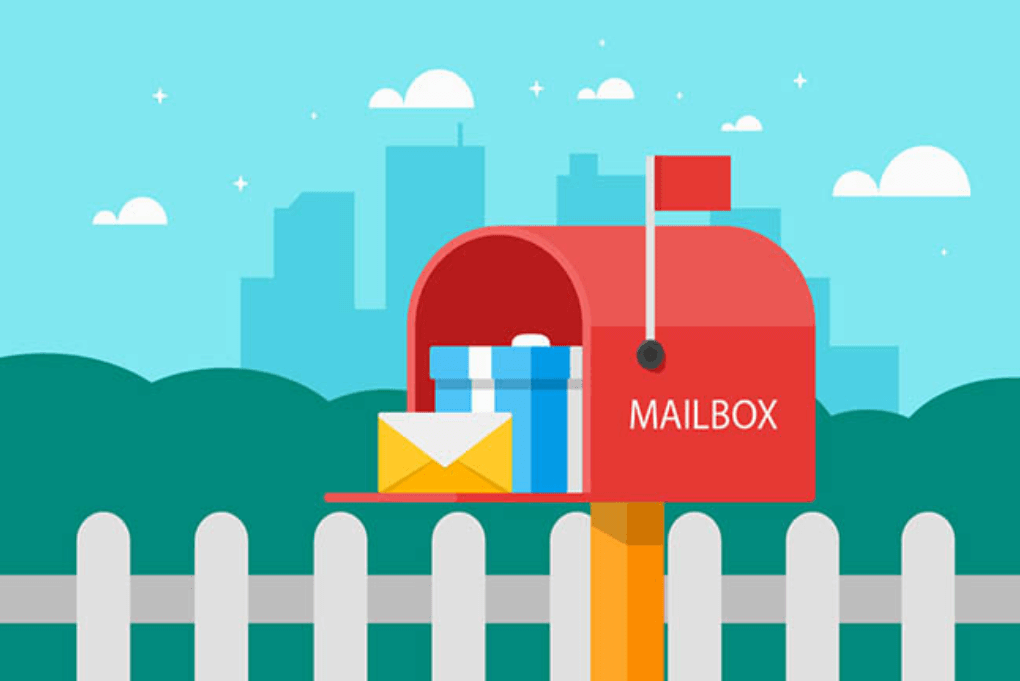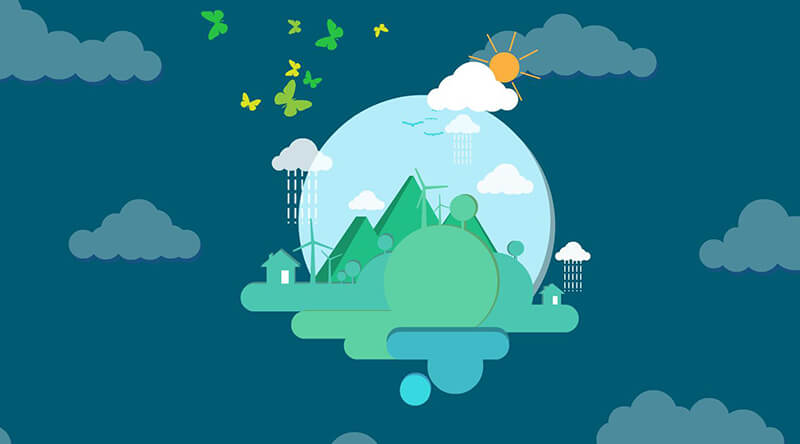找到
6
篇与
宝塔
相关的结果
-
![github宝塔v7.7.0官方原版备份]() github宝塔v7.7.0官方原版备份 btpanel-v7.7.0btpanel-v7.7.0-backup 官方原版v7.7.0版本面板备份Centos/Ubuntu/Debian安装命令 独立运行环境(py3.7)curl -sSO https://raw.githubusercontent.com/mjjlong/btpanel-v7.7.0/main/install/install_panel.sh && bash install_panel.sh备用安装链接,适用于不能访问GitHub的服务器。文件公开存放在d.moe.mscurl -sSO http://d.moe.ms/AAAAA/btpanel-v7.7.0/install/install_panel.sh && bash install_panel.sh手动破解:1,屏蔽手机号sed -i "s|bind_user == 'True'|bind_user == 'XXXX'|" /www/server/panel/BTPanel/static/js/index.js2,删除强制绑定手机js文件rm -f /www/server/panel/data/bind.pl3,手动解锁宝塔所有付费插件为永不过期文件路径:/www/server/panel/data/plugin.json搜索字符串:"endtime": -1全部替换为"endtime": 9999999999994,给plugin.json文件上锁防止自动修复为免费版chattr +i /www/server/panel/data/plugin.json============================!!如需取消屏蔽手机号sed -i "s|if (bind_user == 'REMOVED') {|if (bind_user == 'True') {|g" /www/server/panel/BTPanel/static/js/index.js
github宝塔v7.7.0官方原版备份 btpanel-v7.7.0btpanel-v7.7.0-backup 官方原版v7.7.0版本面板备份Centos/Ubuntu/Debian安装命令 独立运行环境(py3.7)curl -sSO https://raw.githubusercontent.com/mjjlong/btpanel-v7.7.0/main/install/install_panel.sh && bash install_panel.sh备用安装链接,适用于不能访问GitHub的服务器。文件公开存放在d.moe.mscurl -sSO http://d.moe.ms/AAAAA/btpanel-v7.7.0/install/install_panel.sh && bash install_panel.sh手动破解:1,屏蔽手机号sed -i "s|bind_user == 'True'|bind_user == 'XXXX'|" /www/server/panel/BTPanel/static/js/index.js2,删除强制绑定手机js文件rm -f /www/server/panel/data/bind.pl3,手动解锁宝塔所有付费插件为永不过期文件路径:/www/server/panel/data/plugin.json搜索字符串:"endtime": -1全部替换为"endtime": 9999999999994,给plugin.json文件上锁防止自动修复为免费版chattr +i /www/server/panel/data/plugin.json============================!!如需取消屏蔽手机号sed -i "s|if (bind_user == 'REMOVED') {|if (bind_user == 'True') {|g" /www/server/panel/BTPanel/static/js/index.js -
![宝塔 Linux 5.9.1 开心永久免费版]() 宝塔 Linux 5.9.1 开心永久免费版 直接一行代码解决wget -O crack_bt_panel_pro.sh https://git.io/fprzD && bash crack_bt_panel_pro.sh 手动开心请看下文Debian系统需要提前更新好系统和依赖包检查是否有软件更新:apt-get update更新已安装的软件包:apt-get upgrade 安装curl依赖包: apt-get -y install curl 第一步先安装官方免费版:CentOS 6.x / 7.x 安装命令:yum install -y wget && wget -O install.sh http://download.bt.cn/install/install.sh && sh install.sh Ubuntu 12.04/14.04/16.04 Deepin安装命令:wget -O install.sh http://download.bt.cn/install/install-ubuntu.sh && sudo bash install.sh Debian 8 安装命令:wget -O install.sh http://download.bt.cn/install/install-ubuntu.sh && bash install.shFedora 25 安装命令:wget -O install.sh http://download.bt.cn/install/install.sh && bash install.sh备用节点 美国:yum install -y wget && wget -O install.sh http://128.1.164.196:5880/install/install.sh && sh install.sh 第二步升级官方专业版:wget -O update.sh http://download.bt.cn/install/update_pro.sh && bash update.sh pro 第三步修改配置文件:找到路径/www/server/panel/class 找到文件名或者直接搜索:common.py搜索代码164行data = panelAuth().get_order_status(None)替换下面data = { 'status' : True, 'msg' : }完成后,进入 /www/server/panel/data 新建一个文件 文件名为:userInfo.json 内容留空,如果存在这个文件则删掉重新新建文件。最后一步重启宝塔:输入命令:/etc/init.d/bt restart
宝塔 Linux 5.9.1 开心永久免费版 直接一行代码解决wget -O crack_bt_panel_pro.sh https://git.io/fprzD && bash crack_bt_panel_pro.sh 手动开心请看下文Debian系统需要提前更新好系统和依赖包检查是否有软件更新:apt-get update更新已安装的软件包:apt-get upgrade 安装curl依赖包: apt-get -y install curl 第一步先安装官方免费版:CentOS 6.x / 7.x 安装命令:yum install -y wget && wget -O install.sh http://download.bt.cn/install/install.sh && sh install.sh Ubuntu 12.04/14.04/16.04 Deepin安装命令:wget -O install.sh http://download.bt.cn/install/install-ubuntu.sh && sudo bash install.sh Debian 8 安装命令:wget -O install.sh http://download.bt.cn/install/install-ubuntu.sh && bash install.shFedora 25 安装命令:wget -O install.sh http://download.bt.cn/install/install.sh && bash install.sh备用节点 美国:yum install -y wget && wget -O install.sh http://128.1.164.196:5880/install/install.sh && sh install.sh 第二步升级官方专业版:wget -O update.sh http://download.bt.cn/install/update_pro.sh && bash update.sh pro 第三步修改配置文件:找到路径/www/server/panel/class 找到文件名或者直接搜索:common.py搜索代码164行data = panelAuth().get_order_status(None)替换下面data = { 'status' : True, 'msg' : }完成后,进入 /www/server/panel/data 新建一个文件 文件名为:userInfo.json 内容留空,如果存在这个文件则删掉重新新建文件。最后一步重启宝塔:输入命令:/etc/init.d/bt restart -
![Hostloc多账号签到刷分脚本]() Hostloc多账号签到刷分脚本 全球小号主机论坛,每天可以通过访问用户空间的形式增加20积分【光明正大0贴水上元老神仙】,有各路大佬早就做好了各种刷分脚本python 啊php啊各种各样。这里记录一下可在论坛开启防cc的模式下刷分签到的php脚本。做一个备份。【并不可以,没有设置时间间隔,建议调整时间间隔或者设置不同时间段的多个任务】宝塔面板直接新建空白文件,填入文件名,进行编辑,默认格式UTF-8以UTF-8格式进行编辑,建立php文件,比如文件名叫 hostloc.php填入代码如下文【最后面】。同样以UTF-8格式进行编辑,建立id.txt,这里是填写账号密码用的,每行一个,格式:用户名#密码将这两个文件放在同一个路径下,比如我放在/media/locsign里面。随后在设置定时访问就行了,无论宝塔新建计划任务,还是直接添加crontab任务。宝塔新建定时任务的话就点击计划任务,然后任务类型:Shell脚本任务名称:随意填写执行周期:每天,然后时间自定义脚本内容填写:php /media/locsign/hostloc.php然后每天就可以自动访问hostloc签到刷分了。如果今天还没刷过,就直接点执行就好了。添加crontab定时的话,比如每天1点签到,则终端输入:crontab -e按a在当前光标右边添加文本。然后将以下粘贴至终端,按ESC,输入:wq保存退出0 1 * * * php /media/locsign/hostloc.php >> /media/locsign/hostloc.log 2>&1php刷分脚本<?php $cookie_name = $cookie_val = ''; $lines = file(dirname(__FILE__).'/id.txt'); foreach($lines as $line){ list($username, $password) = explode('#', $line); $username = trim($username); $password = trim($password); if(empty($username) || empty($password)){ continue; } $suburl = "https://www.hostloc.com/member.php?mod=logging&action=login"; $loginInfo = array( "username" => $username, "password" => $password, "fastloginfield" => "username", "quickforward" => "yes", "handlekey" => "ls", "loginsubmit" => true ); echo "login($username) ... "; $login = curl_post($suburl,$loginInfo); if(strpos($login, $username) !== FALSE){ preg_match("/>用户组: (.*?)<\/a>/", $login, $preg); $group = $preg[1]; echo "Success!($group)\n"; }else{ echo "Failed!\n\n"; continue; } extract(get_jf()); echo "Credit: $credit; Money: $money\n"; echo "Visting user space "; for($i=0;$i<20;$i++){ $uid = rand(0,30000); curl_get($spaceUrl = "https://www.hostloc.com/space-uid-.html"); echo "."; } echo " done!\n"; extract(get_jf()); echo "Credit: $credit; Money: $money\n\n"; } function get_jf(){ $data = array(); $html = curl_get('https://www.hostloc.com/home.php?mod=spacecp&ac=credit&op=base'); preg_match("/积分: (\d+)<\/a>/", $html, $preg); if(!empty($preg[1])){ $data['credit'] = $preg[1]; }else{ $data['credit'] = 0; } preg_match("/金钱: <\/em>(\d+)/", $html, $preg); if(!empty($preg[1])){ $data['money'] = $preg[1]; }else{ $data['money'] = 0; } return $data; } function curl_post($url, $post_data){ global $cookie_name, $cookie_val; while(true){ $res = do_curl_post($url, $post_data); preg_match("/cookie=\"(\w*?)\=(\w*)/", $res, $preg_cookie); preg_match("/href=\"(.*?)\"/", $res, $preg_url); if(!empty($preg_cookie[1])){ $cookie_name = $preg_cookie[1]; $cookie_val = $preg_cookie[2]; $res = do_curl_post($preg_url[1], $post_data); }else{ break; } sleep(1); } return $res; } function do_curl_post($url, $post_data){ global $cookie_name, $cookie_val; $ch = curl_init (); curl_setopt($ch, CURLOPT_POST , 1); curl_setopt($ch, CURLOPT_HEADER , 0); curl_setopt($ch, CURLOPT_URL , $url); curl_setopt($ch, CURLOPT_COOKIEJAR , '/tmp/hostloc.cookie'); //curl_setopt($ch, CURLOPT_HTTPHEADER, array('X-FORWARDED-FOR:'.rand_ip())); curl_setopt($ch, CURLOPT_USERAGENT, 'Mozilla/5.0 (compatible;Baiduspider-render/2.0; +http://www.baidu.com/search/spider.html)'); curl_setopt($ch, CURLOPT_POSTFIELDS , $post_data); curl_setopt($ch, CURLOPT_SSL_VERIFYPEER, false); curl_setopt($ch, CURLOPT_SSL_VERIFYHOST, false); curl_setopt($ch, CURLOPT_FOLLOWLOCATION, 1); curl_setopt($ch, CURLOPT_RETURNTRANSFER, 1); curl_setopt($ch, CURLOPT_TIMEOUT,600); curl_setopt($ch, CURLOPT_REFERER, 'http://www.hostloc.com/'); if(!empty($cookie_name)){ curl_setopt($ch, CURLOPT_COOKIE, "$cookie_name=$cookie_val;"); } $result = curl_exec($ch); curl_close($ch); return $result; } function curl_get($url){ global $cookie_name, $cookie_val; $ch = curl_init (); curl_setopt($ch, CURLOPT_HEADER , 0); curl_setopt($ch, CURLOPT_URL , $url); curl_setopt($ch, CURLOPT_COOKIEFILE, '/tmp/hostloc.cookie'); //curl_setopt($ch, CURLOPT_HTTPHEADER, array('X-FORWARDED-FOR:'.rand_ip())); curl_setopt($ch, CURLOPT_USERAGENT, 'Mozilla/5.0 (compatible;Baiduspider-render/2.0; +http://www.baidu.com/search/spider.html)'); curl_setopt($ch, CURLOPT_SSL_VERIFYPEER, false); curl_setopt($ch, CURLOPT_SSL_VERIFYHOST, false); curl_setopt($ch, CURLOPT_FOLLOWLOCATION, 1); curl_setopt($ch, CURLOPT_RETURNTRANSFER, 1); curl_setopt($ch, CURLOPT_TIMEOUT,600); if(!empty($cookie_name)){ curl_setopt($ch, CURLOPT_COOKIE, "$cookie_name=$cookie_val;"); } $result = curl_exec($ch); curl_close($ch); return $result; } function rand_ip(){ return rand(1,255).'.'.rand(1,255).'.'.rand(1,255).'.'.rand(1,255); }文章转自:https://www.b2fun.net/archives/161
Hostloc多账号签到刷分脚本 全球小号主机论坛,每天可以通过访问用户空间的形式增加20积分【光明正大0贴水上元老神仙】,有各路大佬早就做好了各种刷分脚本python 啊php啊各种各样。这里记录一下可在论坛开启防cc的模式下刷分签到的php脚本。做一个备份。【并不可以,没有设置时间间隔,建议调整时间间隔或者设置不同时间段的多个任务】宝塔面板直接新建空白文件,填入文件名,进行编辑,默认格式UTF-8以UTF-8格式进行编辑,建立php文件,比如文件名叫 hostloc.php填入代码如下文【最后面】。同样以UTF-8格式进行编辑,建立id.txt,这里是填写账号密码用的,每行一个,格式:用户名#密码将这两个文件放在同一个路径下,比如我放在/media/locsign里面。随后在设置定时访问就行了,无论宝塔新建计划任务,还是直接添加crontab任务。宝塔新建定时任务的话就点击计划任务,然后任务类型:Shell脚本任务名称:随意填写执行周期:每天,然后时间自定义脚本内容填写:php /media/locsign/hostloc.php然后每天就可以自动访问hostloc签到刷分了。如果今天还没刷过,就直接点执行就好了。添加crontab定时的话,比如每天1点签到,则终端输入:crontab -e按a在当前光标右边添加文本。然后将以下粘贴至终端,按ESC,输入:wq保存退出0 1 * * * php /media/locsign/hostloc.php >> /media/locsign/hostloc.log 2>&1php刷分脚本<?php $cookie_name = $cookie_val = ''; $lines = file(dirname(__FILE__).'/id.txt'); foreach($lines as $line){ list($username, $password) = explode('#', $line); $username = trim($username); $password = trim($password); if(empty($username) || empty($password)){ continue; } $suburl = "https://www.hostloc.com/member.php?mod=logging&action=login"; $loginInfo = array( "username" => $username, "password" => $password, "fastloginfield" => "username", "quickforward" => "yes", "handlekey" => "ls", "loginsubmit" => true ); echo "login($username) ... "; $login = curl_post($suburl,$loginInfo); if(strpos($login, $username) !== FALSE){ preg_match("/>用户组: (.*?)<\/a>/", $login, $preg); $group = $preg[1]; echo "Success!($group)\n"; }else{ echo "Failed!\n\n"; continue; } extract(get_jf()); echo "Credit: $credit; Money: $money\n"; echo "Visting user space "; for($i=0;$i<20;$i++){ $uid = rand(0,30000); curl_get($spaceUrl = "https://www.hostloc.com/space-uid-.html"); echo "."; } echo " done!\n"; extract(get_jf()); echo "Credit: $credit; Money: $money\n\n"; } function get_jf(){ $data = array(); $html = curl_get('https://www.hostloc.com/home.php?mod=spacecp&ac=credit&op=base'); preg_match("/积分: (\d+)<\/a>/", $html, $preg); if(!empty($preg[1])){ $data['credit'] = $preg[1]; }else{ $data['credit'] = 0; } preg_match("/金钱: <\/em>(\d+)/", $html, $preg); if(!empty($preg[1])){ $data['money'] = $preg[1]; }else{ $data['money'] = 0; } return $data; } function curl_post($url, $post_data){ global $cookie_name, $cookie_val; while(true){ $res = do_curl_post($url, $post_data); preg_match("/cookie=\"(\w*?)\=(\w*)/", $res, $preg_cookie); preg_match("/href=\"(.*?)\"/", $res, $preg_url); if(!empty($preg_cookie[1])){ $cookie_name = $preg_cookie[1]; $cookie_val = $preg_cookie[2]; $res = do_curl_post($preg_url[1], $post_data); }else{ break; } sleep(1); } return $res; } function do_curl_post($url, $post_data){ global $cookie_name, $cookie_val; $ch = curl_init (); curl_setopt($ch, CURLOPT_POST , 1); curl_setopt($ch, CURLOPT_HEADER , 0); curl_setopt($ch, CURLOPT_URL , $url); curl_setopt($ch, CURLOPT_COOKIEJAR , '/tmp/hostloc.cookie'); //curl_setopt($ch, CURLOPT_HTTPHEADER, array('X-FORWARDED-FOR:'.rand_ip())); curl_setopt($ch, CURLOPT_USERAGENT, 'Mozilla/5.0 (compatible;Baiduspider-render/2.0; +http://www.baidu.com/search/spider.html)'); curl_setopt($ch, CURLOPT_POSTFIELDS , $post_data); curl_setopt($ch, CURLOPT_SSL_VERIFYPEER, false); curl_setopt($ch, CURLOPT_SSL_VERIFYHOST, false); curl_setopt($ch, CURLOPT_FOLLOWLOCATION, 1); curl_setopt($ch, CURLOPT_RETURNTRANSFER, 1); curl_setopt($ch, CURLOPT_TIMEOUT,600); curl_setopt($ch, CURLOPT_REFERER, 'http://www.hostloc.com/'); if(!empty($cookie_name)){ curl_setopt($ch, CURLOPT_COOKIE, "$cookie_name=$cookie_val;"); } $result = curl_exec($ch); curl_close($ch); return $result; } function curl_get($url){ global $cookie_name, $cookie_val; $ch = curl_init (); curl_setopt($ch, CURLOPT_HEADER , 0); curl_setopt($ch, CURLOPT_URL , $url); curl_setopt($ch, CURLOPT_COOKIEFILE, '/tmp/hostloc.cookie'); //curl_setopt($ch, CURLOPT_HTTPHEADER, array('X-FORWARDED-FOR:'.rand_ip())); curl_setopt($ch, CURLOPT_USERAGENT, 'Mozilla/5.0 (compatible;Baiduspider-render/2.0; +http://www.baidu.com/search/spider.html)'); curl_setopt($ch, CURLOPT_SSL_VERIFYPEER, false); curl_setopt($ch, CURLOPT_SSL_VERIFYHOST, false); curl_setopt($ch, CURLOPT_FOLLOWLOCATION, 1); curl_setopt($ch, CURLOPT_RETURNTRANSFER, 1); curl_setopt($ch, CURLOPT_TIMEOUT,600); if(!empty($cookie_name)){ curl_setopt($ch, CURLOPT_COOKIE, "$cookie_name=$cookie_val;"); } $result = curl_exec($ch); curl_close($ch); return $result; } function rand_ip(){ return rand(1,255).'.'.rand(1,255).'.'.rand(1,255).'.'.rand(1,255); }文章转自:https://www.b2fun.net/archives/161 -
![BT_Panel 宝塔开心面板5.9.1]() BT_Panel 宝塔开心面板5.9.1 脚本简介本次面板版本:5.9.1本脚本支持一键安装开心版宝塔面板 以及 已经安装宝塔面板升级开心版!感谢大家使用 书记的脚本,本脚本未加密,有没有后门大家自己看就知道了,如果你使用了类似 书记的脚本 出现问题 以及 脚本地址非本人的 或者 版权信息 与 书记不同的 请找他!本次脚本支持:Centos 6x 7x、Debian、Ubuntu!脚本说明本脚本 使用方法很简单 超级傻瓜式!5.9.1 专业版所有功能可用!面板安装所有付费插件,直接使用!无需手动破解,安装就是专业版!面板日志1、优化验证码模块,增强可辨识度2、优化面板加载逻辑,提升面板响应速度3、修正部分服务器因升级Openssl之后导致面板异常的问题4、修正部分地区无法正常绑定小程序的问题更新技巧1.如果 你是免费的 5.x 宝塔面板 可以使用脚本 升到最终的开心版 5.9.1 面板(或者输入: curl https://download.btpanel.net/install/update_pro.sh|bash)!结束:该版本 最终版,官网已经停更!安装 5.9.1 面板Bt_Panel 脚本(Centos):极速安装方式 (安装时间1至10分钟)yum -y install wget;wget https://btpanel.net/install/install.sh && bash install.shBt_Panel 脚本(Ubuntu):极速安装方式 (安装时间1至10分钟)apt-get install wget && wget https://download.btpanel.net/install/install-ubuntu.sh && sudo bash install-ubuntu.shBt_Panel 脚本(Debian):极速安装方式 (安装时间1至10分钟)apt-get install wget && wget https://download.btpanel.net/install/install-ubuntu.sh && bash install-ubuntu.sh已经安装面板Bt_Panel 脚本(升级开心版):极速安装方式 (安装时间1至10秒)curl https://download.btpanel.net/install/update_pro.sh|bash不想使用开心版的,直接使用官方脚本转成免费wget -O update.sh http://download.bt.cn/install/update.sh && bash update.sh free 文章转自:https://moecat.cn/
BT_Panel 宝塔开心面板5.9.1 脚本简介本次面板版本:5.9.1本脚本支持一键安装开心版宝塔面板 以及 已经安装宝塔面板升级开心版!感谢大家使用 书记的脚本,本脚本未加密,有没有后门大家自己看就知道了,如果你使用了类似 书记的脚本 出现问题 以及 脚本地址非本人的 或者 版权信息 与 书记不同的 请找他!本次脚本支持:Centos 6x 7x、Debian、Ubuntu!脚本说明本脚本 使用方法很简单 超级傻瓜式!5.9.1 专业版所有功能可用!面板安装所有付费插件,直接使用!无需手动破解,安装就是专业版!面板日志1、优化验证码模块,增强可辨识度2、优化面板加载逻辑,提升面板响应速度3、修正部分服务器因升级Openssl之后导致面板异常的问题4、修正部分地区无法正常绑定小程序的问题更新技巧1.如果 你是免费的 5.x 宝塔面板 可以使用脚本 升到最终的开心版 5.9.1 面板(或者输入: curl https://download.btpanel.net/install/update_pro.sh|bash)!结束:该版本 最终版,官网已经停更!安装 5.9.1 面板Bt_Panel 脚本(Centos):极速安装方式 (安装时间1至10分钟)yum -y install wget;wget https://btpanel.net/install/install.sh && bash install.shBt_Panel 脚本(Ubuntu):极速安装方式 (安装时间1至10分钟)apt-get install wget && wget https://download.btpanel.net/install/install-ubuntu.sh && sudo bash install-ubuntu.shBt_Panel 脚本(Debian):极速安装方式 (安装时间1至10分钟)apt-get install wget && wget https://download.btpanel.net/install/install-ubuntu.sh && bash install-ubuntu.sh已经安装面板Bt_Panel 脚本(升级开心版):极速安装方式 (安装时间1至10秒)curl https://download.btpanel.net/install/update_pro.sh|bash不想使用开心版的,直接使用官方脚本转成免费wget -O update.sh http://download.bt.cn/install/update.sh && bash update.sh free 文章转自:https://moecat.cn/ -
![BT_Panel 宝塔开心面板6.9.8]() BT_Panel 宝塔开心面板6.9.8 脚本简介本次面板版本:6.9.8本脚本支持一键安装开心版宝塔面板 以及 已经安装宝塔面板升级开心版!感谢大家使用 书记的脚本,本脚本未加密,有没有后门大家自己看就知道了,如果你使用了类似 书记的脚本 出现问题 以及 脚本地址非本人的 或者 版权信息 与 书记不同的 请找他!本次脚本支持:Centos 7、Debian、Ubuntu!脚本说明本脚本 使用方法很简单 超级傻瓜式!修复宝塔检测拉黑,已被拉黑无法下载插件问题!该版本 防篡改安装即可用,防火墙升级7.0.5 升级 7.1.1(比官网慢,解除一道验证)!修复宝塔同步工具无法打开!无需面板安装 防火墙 直接使用脚本安装防火墙(实际降级处理!)我会慢慢把 6.9.4 6.9.3、6.9.2、6.9.1、6.9.0、6.8.9 面板 恢复一键安装 写到脚本里!本次脚本 放在 Azure 日本 小鸡上 可能因为这个机房被人滥用了,速度会很慢,大家耐心等待。。。 如果还出现 问题 把服务器 dns 改成 8.8.8.8 8.8.4.4 怎么改 谷歌!杜绝盗取本脚本 非法出事 请大家使用 开心版的同时 支持正版!允许转载本脚本、需留下出处!10.修复了同步工具!11.防火墙需要面板先安装,然后在使用脚本安装防火墙,请勿在面板升级防火墙!(请勿面板私自升级防火墙,否则无法使用!)面板日志1、增加CSRF防御机制2、重构了Let'sEncrypt一键部署模块3、调整当修改用户名或密码时,强制其它会话重新登录4、优化一键部署模块5、7.24运维节标记预设(仅在7.24当天显示)更新技巧1.大家之前安装了 6X 开心版宝塔的 直接 输入 bt命令 选择 18 升到最新 6.9.8 开心版(或者输入: curl https://download.btpanel.net/install/update6.sh|bash)!2.如果 你是免费的 6.x 宝塔面板 可以使用脚本 升到最新的开心版 6.9.8 面板(或者输入:curl https://download.btpanel.net/install/update6.sh|bash)! 结束:该版本 防火墙 更新较慢 停留当前版本!无需面板安装 防火墙 直接使用脚本安装防火墙(实际降级处理!)安装 6.9.8 面板Bt_Panel 脚本(Centos):极速安装方式 (安装时间1至10分钟)yum -y install wget;wget https://btpanel.net/install/install_6.0.sh && bash install_6.0.shBt_Panel 脚本(Ubuntu):极速安装方式 (安装时间1至10分钟)apt-get install wget && wget https://download.btpanel.net/install/install-ubuntu_6.0.sh && sudo bash install-ubuntu_6.0.shBt_Panel 脚本(Debian):极速安装方式 (安装时间1至10分钟)apt-get install wget && wget https://download.btpanel.net/install/install-ubuntu_6.0.sh && bash install-ubuntu_6.0.sh已经安装面板Bt_Panel 脚本(升级开心版):极速安装方式 (安装时间1至10秒)curl https://download.btpanel.net/install/update6.sh|bashNginx防火墙脚本Bt_Panel 防火墙脚本2.0(一定要安装好Nginx环境):防火墙需要面板先安装,然后在使用脚本安装防火墙,请勿在面板升级防火墙!(请勿面板私自升级防火墙,否则无法使用!)wget https://btpanel.net/install/fhq.sh && bash fhq.sh不想使用开心版的,直接使用官方脚本转成免费wget -O update.sh http://download.bt.cn/install/update.sh && bash update.sh free 文章转自:https://moecat.cn/
BT_Panel 宝塔开心面板6.9.8 脚本简介本次面板版本:6.9.8本脚本支持一键安装开心版宝塔面板 以及 已经安装宝塔面板升级开心版!感谢大家使用 书记的脚本,本脚本未加密,有没有后门大家自己看就知道了,如果你使用了类似 书记的脚本 出现问题 以及 脚本地址非本人的 或者 版权信息 与 书记不同的 请找他!本次脚本支持:Centos 7、Debian、Ubuntu!脚本说明本脚本 使用方法很简单 超级傻瓜式!修复宝塔检测拉黑,已被拉黑无法下载插件问题!该版本 防篡改安装即可用,防火墙升级7.0.5 升级 7.1.1(比官网慢,解除一道验证)!修复宝塔同步工具无法打开!无需面板安装 防火墙 直接使用脚本安装防火墙(实际降级处理!)我会慢慢把 6.9.4 6.9.3、6.9.2、6.9.1、6.9.0、6.8.9 面板 恢复一键安装 写到脚本里!本次脚本 放在 Azure 日本 小鸡上 可能因为这个机房被人滥用了,速度会很慢,大家耐心等待。。。 如果还出现 问题 把服务器 dns 改成 8.8.8.8 8.8.4.4 怎么改 谷歌!杜绝盗取本脚本 非法出事 请大家使用 开心版的同时 支持正版!允许转载本脚本、需留下出处!10.修复了同步工具!11.防火墙需要面板先安装,然后在使用脚本安装防火墙,请勿在面板升级防火墙!(请勿面板私自升级防火墙,否则无法使用!)面板日志1、增加CSRF防御机制2、重构了Let'sEncrypt一键部署模块3、调整当修改用户名或密码时,强制其它会话重新登录4、优化一键部署模块5、7.24运维节标记预设(仅在7.24当天显示)更新技巧1.大家之前安装了 6X 开心版宝塔的 直接 输入 bt命令 选择 18 升到最新 6.9.8 开心版(或者输入: curl https://download.btpanel.net/install/update6.sh|bash)!2.如果 你是免费的 6.x 宝塔面板 可以使用脚本 升到最新的开心版 6.9.8 面板(或者输入:curl https://download.btpanel.net/install/update6.sh|bash)! 结束:该版本 防火墙 更新较慢 停留当前版本!无需面板安装 防火墙 直接使用脚本安装防火墙(实际降级处理!)安装 6.9.8 面板Bt_Panel 脚本(Centos):极速安装方式 (安装时间1至10分钟)yum -y install wget;wget https://btpanel.net/install/install_6.0.sh && bash install_6.0.shBt_Panel 脚本(Ubuntu):极速安装方式 (安装时间1至10分钟)apt-get install wget && wget https://download.btpanel.net/install/install-ubuntu_6.0.sh && sudo bash install-ubuntu_6.0.shBt_Panel 脚本(Debian):极速安装方式 (安装时间1至10分钟)apt-get install wget && wget https://download.btpanel.net/install/install-ubuntu_6.0.sh && bash install-ubuntu_6.0.sh已经安装面板Bt_Panel 脚本(升级开心版):极速安装方式 (安装时间1至10秒)curl https://download.btpanel.net/install/update6.sh|bashNginx防火墙脚本Bt_Panel 防火墙脚本2.0(一定要安装好Nginx环境):防火墙需要面板先安装,然后在使用脚本安装防火墙,请勿在面板升级防火墙!(请勿面板私自升级防火墙,否则无法使用!)wget https://btpanel.net/install/fhq.sh && bash fhq.sh不想使用开心版的,直接使用官方脚本转成免费wget -O update.sh http://download.bt.cn/install/update.sh && bash update.sh free 文章转自:https://moecat.cn/